Photoshop调出人像唯美梦幻感
时间:2014-04-22 06:58:13来源:网络整理
梦幻风格的主题中最复杂的不是拍摄本身,而是在后期处理上必须要下功夫。首先要用Lightroom将色调与亮度调整到最佳状况,并把模特的肤质调好,再用Photoshop上色与局部柔化,以增加梦幻感。

Photoshop处理技巧

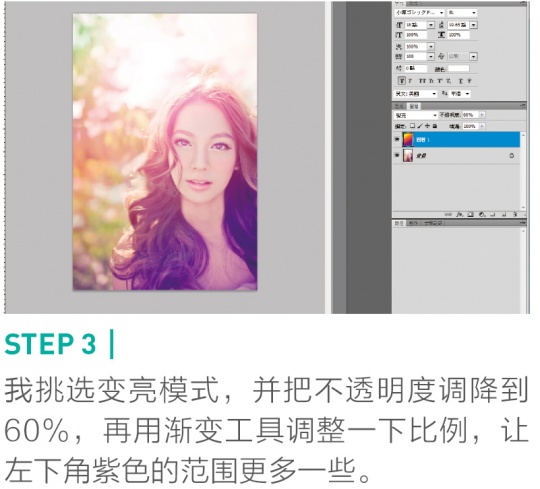
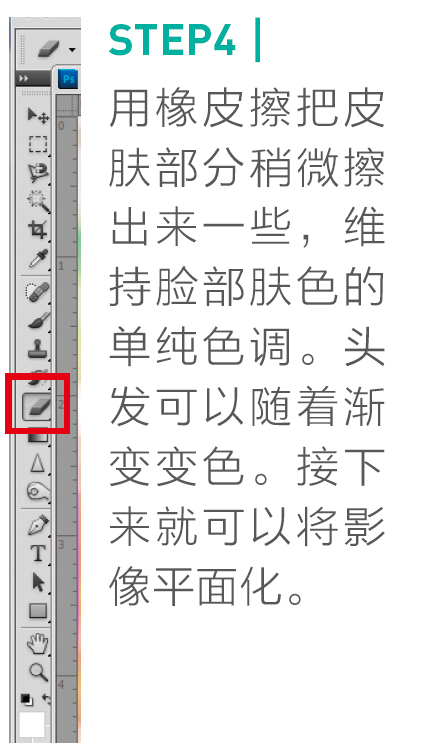
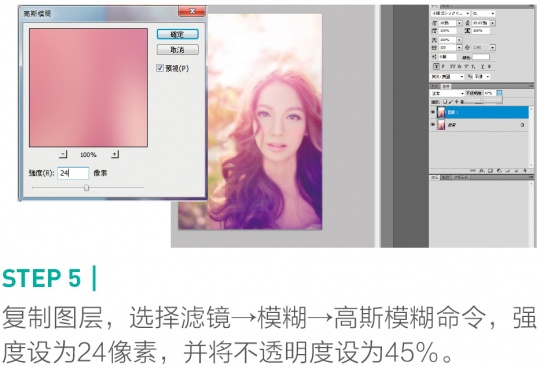


写给拍摄者的建议:比较一下修图前后,虽然只是淡淡地替暗部上了一些渐变色彩,但是不是让整个画面变得更梦幻了呢?
本类热门
梦幻风格的主题中最复杂的不是拍摄本身,而是在后期处理上必须要下功夫。首先要用Lightroom将色调与亮度调整到最佳状况,并把模特的肤质调好,再用Photoshop上色与局部柔化,以增加梦幻感。

Photoshop处理技巧

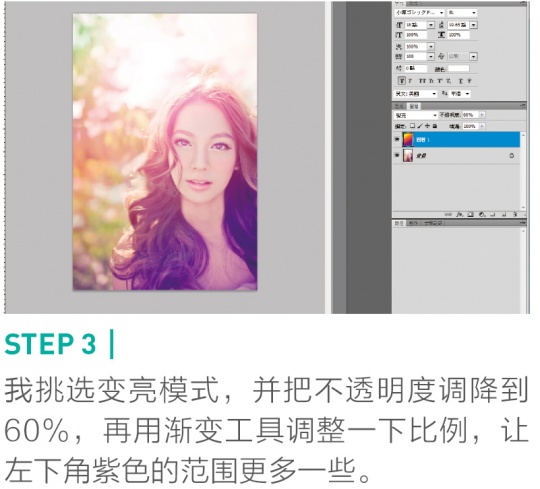
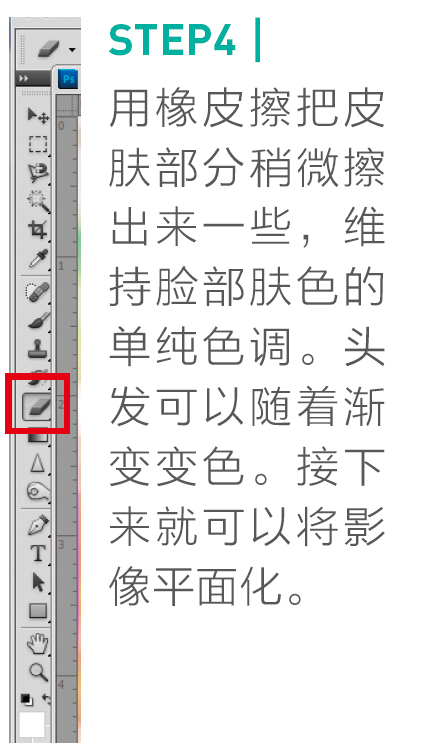
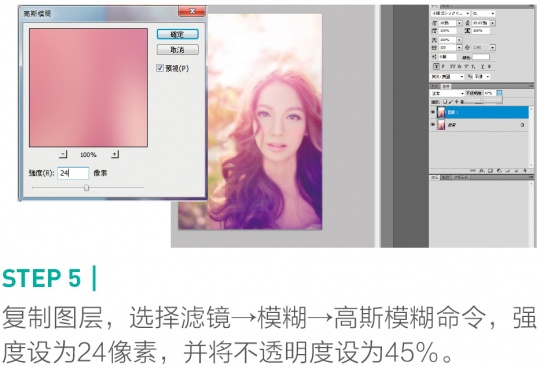


写给拍摄者的建议:比较一下修图前后,虽然只是淡淡地替暗部上了一些渐变色彩,但是不是让整个画面变得更梦幻了呢?